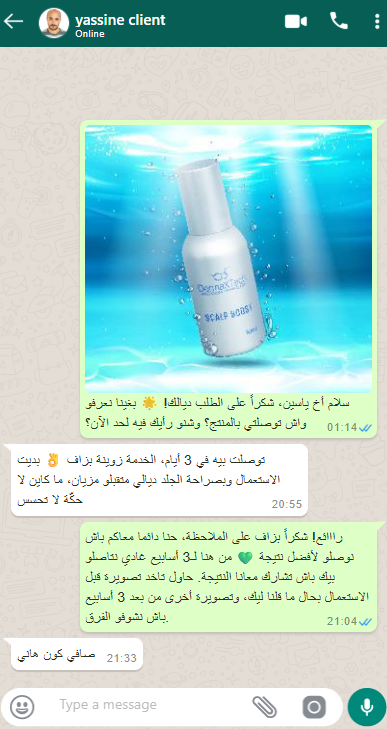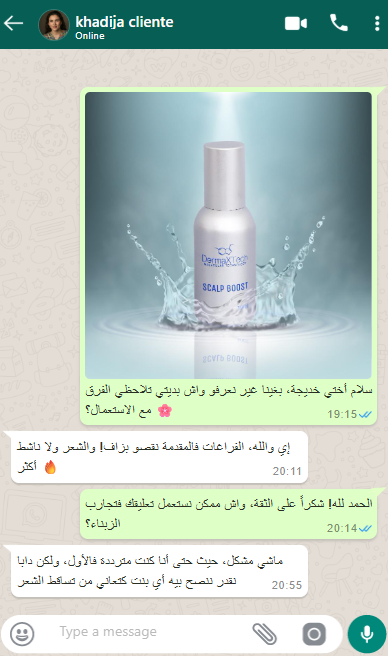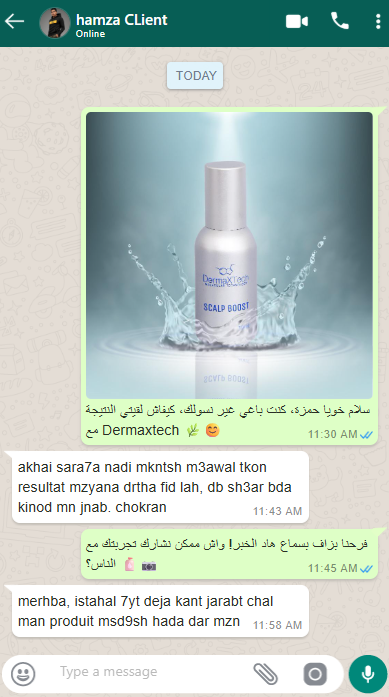تساقط الشعر يسرق ثقتك؟ ✨ اكتشف السر الذي أعاد الثقة لأكثر من 8200 رجل وامرأة في المغرب!
- التوصيل مجاني وسريع
- اشترِ الآن وادفع لاحقًا!
- إرجاع مجاني لمدة 30 يومًا
- الجودة مضمونة

❌ هل تعاني من مشاكل الشعر؟
- ❌ هل تُخفي شعرك بالقبعة؟
- ❌ تشعر بالحرج في التجمعات والمناسبات؟
- ❌ تُلاحظ كميات كبيرة من الشعر على الوسادة، في الحمّام، أو على الفرشاة؟
- ❌ بدأت الفراغات تزداد يوماً بعد يوم؟
- ❌ تشعر أن شعرك أصبح أضعف وأقل كثافة؟
- ❌ تتجنّب النظر في المرآة خوفاً من الحقيقة؟
- ❌ لم تَعُد تستطيع تصفيف شعرك كما تحب؟
- ❌ كل مرة تجرب شامبو جديد على أمل أن يتوقف التساقط؟
- ❌ فقدت ثقتك بنفسك بسبب شكل شعرك؟
- ❌ تتجنب البحر أو المسبح حتى لا يظهر ضعف شعرك؟
- ❌ صرت تختار زوايا معينة للصور لتُخفي الفراغات؟
- ❌ تشعر أن كل من حولك يلاحظ المشكلة؟
- ❌ سئمت من البحث دون نتيجة؟
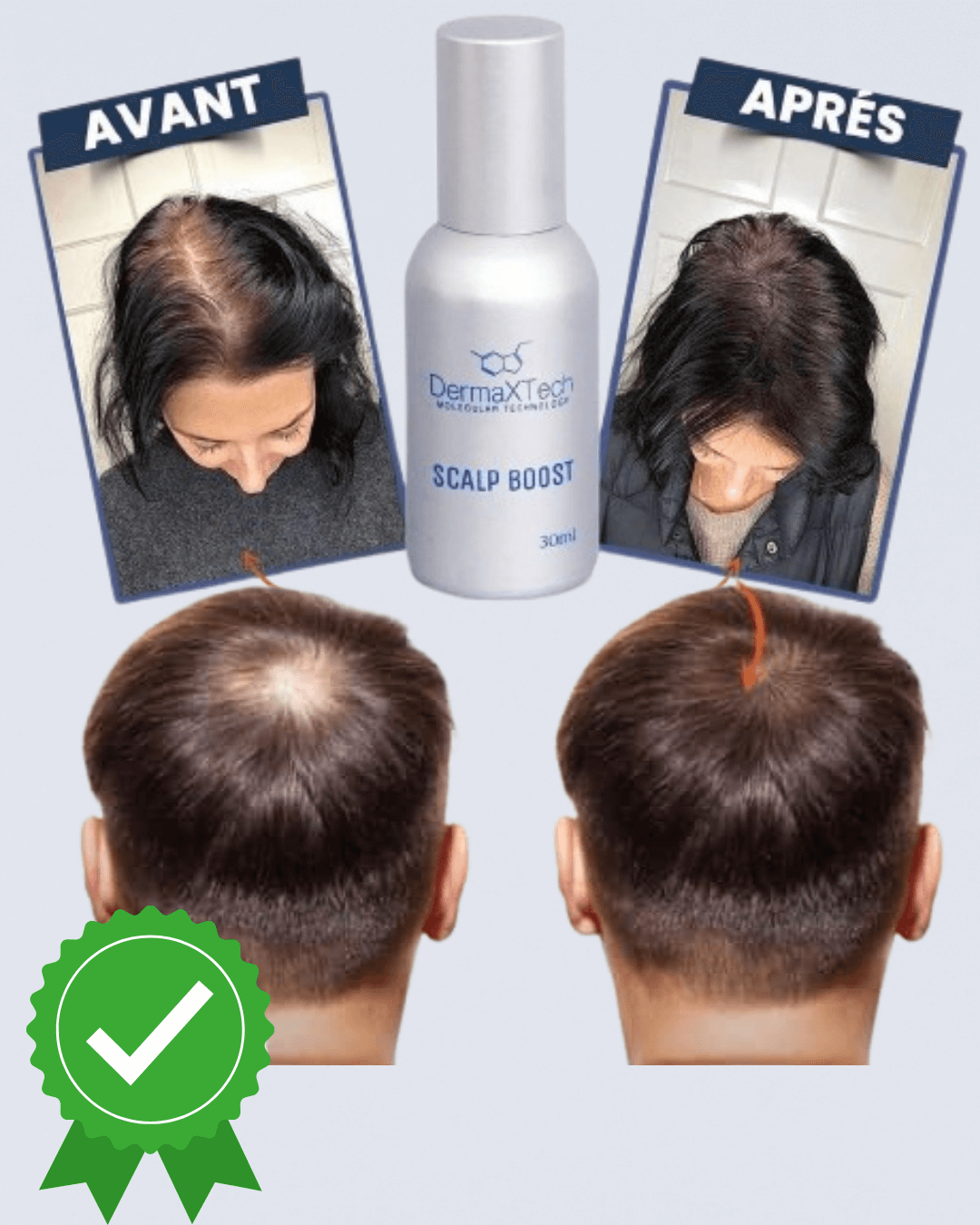
✅فوائد منتج علاج تساقط الشعر Dermaxtech
- ✅ يحفز نمو الشعر من الجذور بفعالية مثبتة.
- ✅ يُعيد تنشيط البصيلات الخاملة ويُقوّيها.
- ✅ يزيد كثافة الشعر ويقلل الفراغات بوضوح.
- ✅ مناسب للرجال والنساء من مختلف الأعمار.
- ✅ يمنع تساقط الشعر المستمر عند استخدامه بانتظام.
- ✅ لا يحتاج وصفة طبية ويُستخدم بسهولة في المنزل.
- ✅ يمتصه الجلد بسرعة دون ترك أثر دهني.
- ✅ يُظهر نتائج أولية من 2 إلى 8 أسابيع فقط.
- ✅ آمن على فروة الرأس ولا يسبب التهيج.
- ✅ مدعوم من أطباء الجلد ومُجرب من آلاف المستخدمين.
لماذا يختارنا الجميع؟ تعرّف على المزايا
نتائج سريعة في 8 أسابيع
- توقف تساقط الشعر خلال 2-8 أسابيع
- ظهور شعر جديد خلال 4-12 أسبوع
- كثافة واضحة خلال 8-16 أسبوع
- 89% من المستخدمين رأوا نتائج واضحة خلال 8 أسابيع
سهل الاستخدام
- تطبيق 30 ثانية يومياً (صباحاً أو مساءً)
- لا حاجة لغسل الشعر بعد الاستخدام
- يناسب جميع أنشطتك اليومية
- أداة تطبيق مجانية للوصول إلى جميع المناطق
بدون رائحة أو لمعان
- يختفي خلال 60 ثانية دون ترك أي أثر
- بدون رائحة مزعجة تلفت الانتباه
- لا يسبب لمعان غير طبيعي للشعر
- مناسب لجميع أنواع الشعر حتى الدهني
تركيبة مغربية خالصة
- فعالية أعلى بمرتين من المنتجات المستوردة
- مقاومة للماء العسر الموجود في معظم مناطق المغرب
- مكونات محلية
- صنع في المغرب - بجودة تصديرية
ضمان 30 يوماً
ضمان 30 يوماً: إذا لم ترَ نتائج ملموسة – سنعيد أموالك كاملة دون أي أسئلة!
المكونات الفعالة في ديرماتك
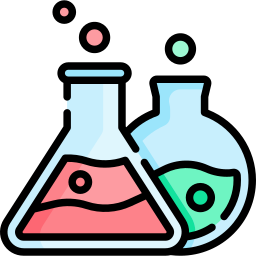
المادة الذهبية المثبتة علمياً لإنبات الشعر، تزيد كثافة الشعر بنسبة 89% خلال 12 أسبوع

يحجب هرمون DHT المسبب للصلع، يوقف تساقط الشعر من الجذور خلال 4-8 أسابيع

ينشط الدورة الدموية في فروة الرأس، يضاعف سرعة نمو الشعر ويحميه من التساقط
كيف يعمل ديرماتك؟

ضع الجل مرّة يومياً

التركيبة تتغلغل في الجذور

إيقاف التساقط + إنبات شعر جديد
ماذا يقول عملاؤنا؟
بصراحة ما توقعتش النتيجة بهد السرعة! بعد شهرين فقط، لاحظت فرق واضح، الشعر وقف يتساقط ورجعتلي الثقة . وما فيه لا ريحة ولا لمعان، كأنه ما درت والو!

استعملت المنتج لمدة 8 أسابيع
كنت ديما متوترة من تساقط شعري، وخاصة مع دخول الصيف. قررت جرب ديرماتك بعدما شفت النتائج على مواقع التواصل، ولقيت الفرق من الأسبوع أتاني. تساقط الشعر بدا ينقاص بشكل ملحوظ، وأشعر أن شعري بدأ يعود لحيويته.

استعملت المنتج لمدة أسبوعين
شعري كان كيتساقط كل نهار، خاصّة من قدام. ولّيت كنخاف نسرّحو! لكن منين بديت ديرماتك التساقط نقص بزاف، والشعر ولا كيْبان صحي وكيبرق. الحمد لله، رجعاتلي الثقة فراسي

استعملت المنتج لمدة 6 أسابيع
أنا كنت غير كنشوف الإعلانات وما كنتش مقتنعة، ولكن منين شريت ديرماتك وجربتو، ندمت علاش ما خديتو من قبل. الشعر بدا يطوال، الكثافة زادت، وما بقاش كيطيح لي كيما قبل. نصيحة: ماتخليوش الفرصة تفلتكم!

استعملت المنتج لمدة 20 أسبوع
شعري من فوق كان بدا يْخْوَى، كنت كنفكر ندير الزرع، ولكن الثمن غالي. واحد الصديق نصحني بديرماتك، قلت نجرب قبل ما نوصل للزرع. النتيجة؟ بعد شهر وشي شوية، الفراغات بداو يْعْمْرو، والشعر ولا ناشط. شي حاجة فعلاً مغربية وكتخدم.

استعمل المنتج لمدة 5 أسابيع
كنخدم فمجال البيع، والمظهر مهم بزاف. بدا التساقط كايأثر عليا نفسياً. ديرماتك ساعدني نوقف التساقط فـ 3 أسابيع، والشعر ديالي حبس تساقط. الله يرضي عليكم، متخليوش المشكل يكبر، ديرماتك راه حل مضمون

استعملت المنتج لمدة 3 أسابيع
كنت كنغسل راسي، وكل مرة كنلقا الشعر فالدوش كتر. حسّيت أني غادي نوصل للصلع. ديرماتك بدّل كلشي، التساقط نقص، والشعر بدا يطوال ويقوى. ولات عندي ثقة فراسي بزاف. شكراً لهاد المنتج المغربي اللي فعلاً كيدير خدمتو.

استعملت المنتج لمدة 9 أسابيع
خدمت فالحر بزاف، الشمس والتعرّق ديما خلو شعري يتأثر. جربت زيوت وزعتر ولكن بلا فائدة. ديرماتك هو اللّي حسّيت براسي رجعت كنعيش. ما بقاش كيطيح، وولا عندي شعر صحي ولامع. ثمنه مناسب بالنسبة للنتيجة اللي كيعطي.

استعملت المنتج لمدة 14 أسبوع
أسئلة تهمك
الجواب: نعم، لكنه أقوى بمرتين! ديرماتك يحتوي على مينوكسيديل 5% معزز بخلاصة النخيل والكافيين لنتائج أسرع.
الجواب: نادر جداً! أقل من 1% يشعرون بوخز خفيف في الأيام الأولى. لا قشور ولا احمرار ولا حكة.
الجواب: نقدم لك كل الخيارات: الدفع عند الاستلام (نقداً)
الجواب: معظم المستخدمين يلاحظون: توقف التساقط خلال 2-8 أسابيع ظهور شعر جديد خلال 4-12 أسبوع كثافة واضحة خلال 8-16 أسبوع
الجواب: نعم! توصيل مجاني لكل أنحاء المغرب: الدار البيضاء والرباط: 24-48 ساعة باقي المدن: 3-4 أيام عمل
الجواب: نعم، نحن نثق بجودة خدماتنا، ولذلك نوفر لك ضمان استرجاع المال لمدة 30 يومًا! إذا لم تلاحظ أي نتائج خلال هذه الفترة، فقط تواصل معنا وسنقوم بإرجاع أموالك بالكامل بدون أي تعقيدات. هدفنا هو رضاك التام وثقتك بنا.